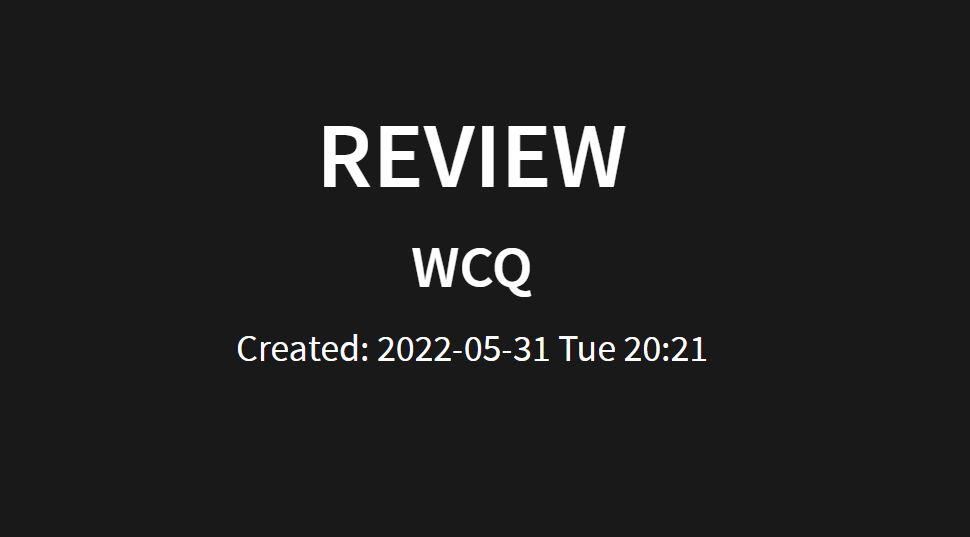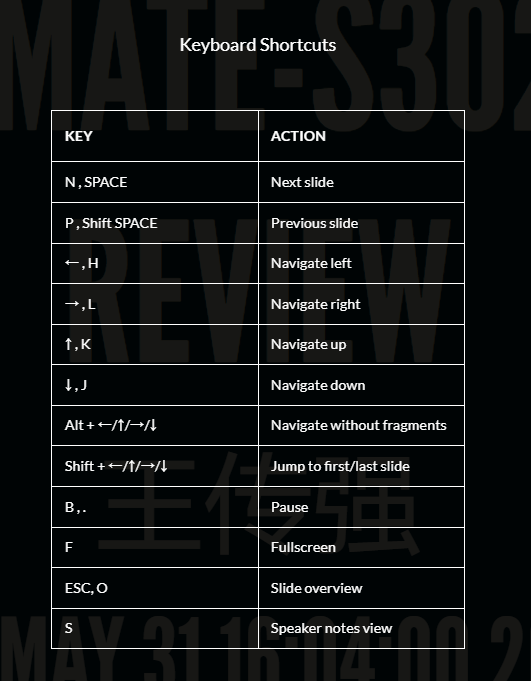用 org-reveal 或者 org-re-reveal 都可以 不过org-re-reveal forked 自 org-reveal
显得更强大一些, 项目里也很多 test-case 模板可以参考, 文档虽然抄自org-reveal
但是也加了一些更细的东西 建议直接使用 org-re-reveal
Doom Emacs 安装 org-reveal
package.el
config.el
1
2
3
4
5
6
7
8
|
(use-package! ox-reveal
:after iedit
:config
(setq org-reveal-hlevel 1)
;; 使用 reveal.js 来渲染样式 不然就是一张 html 网页 看不到幻灯片效果
;; 也可以使用本地reveal.js 但注意要把org-reveal-root 指向整个revealjs 目录的路径 而不是单个 reveal.js 文件
;; 因为在浏览器中渲染的话需要css 等文件都是在 revealjs 文件夹内的
(setq org-reveal-root "https://cdn.jsdelivr.net/npm/reveal.js"))
|
doom sync
Doom Emacs 安装 org-re-reveal
init.el
打开org 的 present 特性, 这样在 doom sync 的时候就会去跑 present 这个文件
里面有关于 org-re-reveal 的设置
doom sync
简单使用
基本设置
1
2
3
4
5
6
7
8
9
|
#+REVEAL_INIT_OPTIONS: slideNumber:true
#+REVEAL_REVEAL_JS_VERSION: 4
# #+REVEAL_THEME: serif
#+OPTIONS: toc:1 timestamp:t num:t reveal_width:1400 reveal_height:1000
#+REVEAL_PLUGINS: (multiplex notes search zoom)
#+REVEAL_TRANS: slide
# #+REVEAL_TOC_SLIDE_TITLE: Agenda
#+TITLE: Airmate-S30239 Review
#+AUTHOR: 王传强
|
其中
#+REVEAL_INIT_OPTIONS: slideNumber:true 在右下角显示页码
#+OPTIONS: toc:1 timestamp:t num:t reveal_width:1400 reveal_height:1000
带时间戳 目录只包含一级标题 标题前加数字 PPT 大小设置为1400*1000
#+REVEAL_TRANS: slide 切换效果为滑过
效果如下:
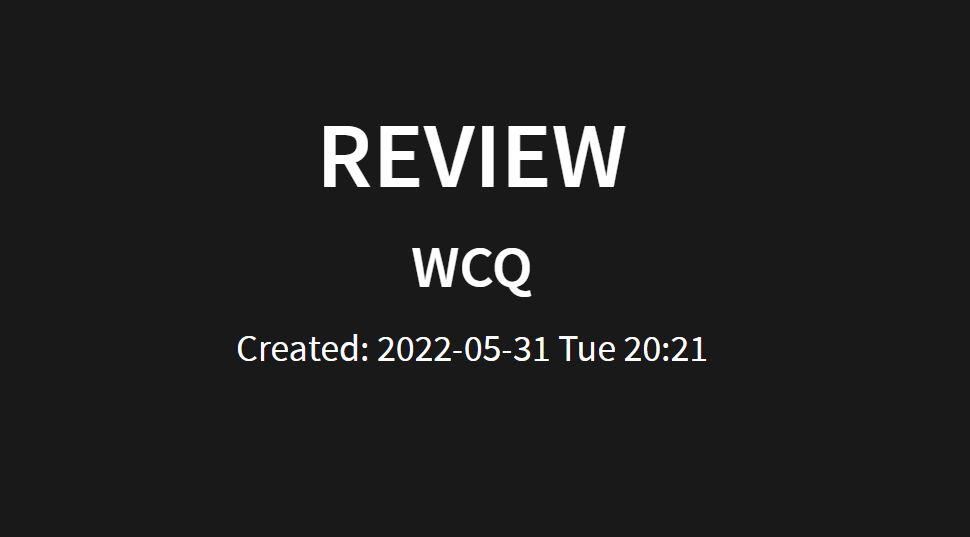
设置图片大小
#+ATTR_HTML: :width 100% :align center
强制分页
#+REVEAL: split
或者
#+REVEAL: split : t
设置切换幻灯片的效果
none
无
fade
淡入淡出
slide
滑过
convex
类似魔方旋转的效果
concave
类似魔方旋转的效果, 但是比 convex 舒服一些
zoom
这个效果不怎么好 容易眼花
如果嫌标题的字体太大了
可以把标题打成三级 四级标题 这样出来的效果自然就小了
生成html
org-reveal
C-c C-e R R/B
org-re-reveal
C-c C-e v v/b
效果
浏览器打开生成的html 和简单操作
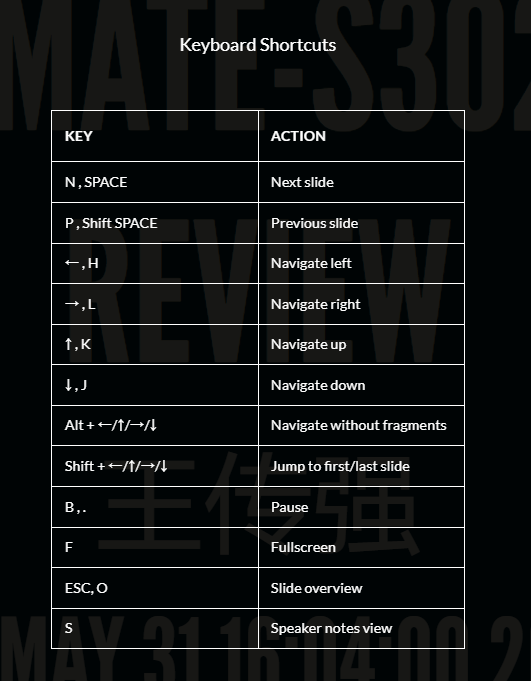
按 ? 可以调出快捷键菜单
f 进入全屏
ESC 退出全屏
o 或者 ESC 开关预览
s 进入导航
方向键或者鼠标左键点击来切换幻灯片
发布给别人
正常做法
- 需要把 org-re-reveal-root 设成相对路径的 “./revealjs”
- C-c C-e v v/b
- 把 img revealjs 和 html 打包
使用自己写的函数一个函数搞定
使用这个函数的前提已经按照 Doom Emacs 安装 org-re-reveal 启用了 org-re-reveal 并且没有修改过 org-re-reveal-root 的值
1
2
3
4
5
6
7
8
9
10
11
12
13
14
15
16
17
18
19
20
21
22
23
24
25
26
27
28
29
30
31
32
33
34
35
36
|
(defun my/tar-reveal-html ()
" 本函数把org-re-reveal 生成的html 和 依赖的img 打包到 reveal-dir 下"
(interactive)
(let ((html-file (buffer-name)) html-content all-img-path img-path
(img-prefix "img src=") (reveal-dir "./reveal-dir/") img-dir
reveal-root
dst-html-file
)
(setq img-dir (concat reveal-dir "img/"))
(setq reveal-root (concat reveal-dir (file-name-as-directory (file-name-nondirectory (directory-file-name org-re-reveal-root)))))
(if (not (file-exists-p img-dir))
(mkdir img-dir t))
(if (s-ends-with-p ".org" (buffer-name))
(setq html-file (concat (file-name-base (buffer-name)) ".html")))
;; (message "html-file : %s" html-file)
;; copy html file to reveal dir
(setq dst-html-file (concat reveal-dir (file-name-nondirectory html-file)))
(copy-file html-file dst-html-file t) ;; 如果存在 则覆盖
;; copy img to img-dir
(setq html-content (f-read-text html-file))
;; <p><img src="img/_20220531_112904screenshot.png" alt="_20220531_112904screenshot.png" width="100%" align="center" />
(setq all-img-path (s-match-strings-all (concat img-prefix "\".*?\"") html-content))
(dolist (each-file all-img-path)
(setq img-path (substring (car each-file) (+ (length img-prefix) 1) -1))
(copy-file (expand-file-name img-path) img-dir t))
(if (file-exists-p reveal-root)
(delete-directory reveal-root t))
(copy-directory org-re-reveal-root reveal-dir)
;; 替换 html 文件里的依赖
(find-file dst-html-file)
(replace-regexp org-re-reveal-root (concat "./" (file-name-as-directory (file-name-nondirectory (directory-file-name org-re-reveal-root))))
nil (point-min) (point-max))
(save-buffer)
(kill-buffer)
(message "all done!")
))
|